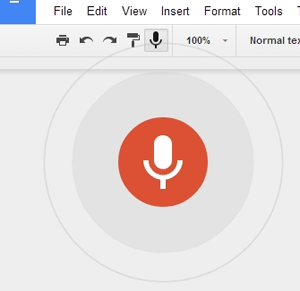This week Google added a wide range of voice commands including punctuation, selecting text, coloring and highlighting text, editing and adding tables, and even asking for help. Here is a list of all the new options:
Saturday, February 27, 2016
Type (and Edit!) with Your Voice in Google Docs
Friday, February 19, 2016
Create Sand Art
Easily create digital sand art images with this free web app. Students can snap a .png image of their finished artwork and use it to enhance another digital project.


Wednesday, February 10, 2016
Meaningful Things to Tweet or Blog About
As teachers, we excel at scouring the internet, hunting and gathering new resources and ideas from other educators. However, we are more hesitant to contribute to online communities, planting questions, cultivating ideas, and sharing our harvest. Often that is because we feel we don't have anything significant or meaningful to share.
Here is a great list from Chalkup with ideas to ignite your thinking. While it is meant for Twitter, these can also be great starters for Blog, Facebook, or Google+ posts.
100 Meaningful Things to Tweet About
Here is a great list from Chalkup with ideas to ignite your thinking. While it is meant for Twitter, these can also be great starters for Blog, Facebook, or Google+ posts.
100 Meaningful Things to Tweet About
Thursday, February 4, 2016
Awesome Curated Lists of Google Chrome Apps and Extensions
One of the perks of being a Certified Google Trainer is connecting with other Trainers worldwide who share their resources and tips on a daily basis. Here are two gems I found today.
Spreadsheet of Recommended Apps and Extensions by some folks at Northville Public Schools. The list includes descriptions, cost, ratings, links to YouTube videos, and direct links to the Chrome Web Store.
Ed Tech Nut Website by Kelly Fitzergerald, a Tech Integration Specialist from Austin, Texas, who knows her Google! Her home page has a filtered collection of apps and extensions--check out the rest of her website also.
Subscribe to:
Posts (Atom)